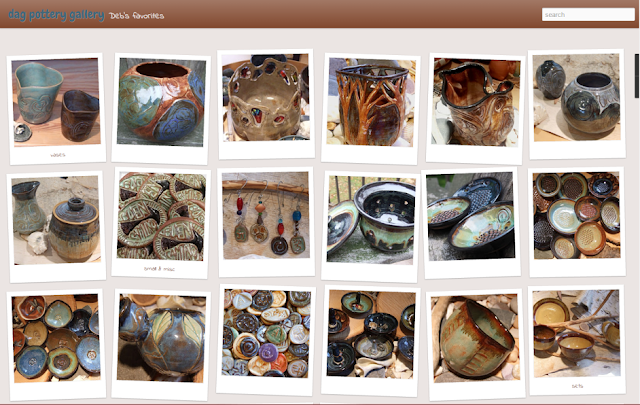new dag pottery display updated with new things
It is hard to keep up with photos of all students' work and my pottery: we have a Flickr page for our pottery with their glaze notes so we can search and see glaze results, new students start taking classes often and I want to keep current with pictures of students working on my website, and I showcase my favorite finished pottery, both my students' and mine, in two different displays on my website too...it is overwhelming.
Since I started this new blog, I find that posting pictures to Blogger is much easier and faster than writing code for my website (including manually making thumbnail and larger images for each piece of pottery).
So I made a new page today for my best pottery display by starting a new blog. This is how it looks:
Since I started this new blog, I find that posting pictures to Blogger is much easier and faster than writing code for my website (including manually making thumbnail and larger images for each piece of pottery).
So I made a new page today for my best pottery display by starting a new blog. This is how it looks:
I organized everything into groups. If you click on any image, you see all pieces of work in full with their titles in that group, ie. mugs. I also tagged every group with keywords for items in that group so you can easily find what you are looking for. To get to that list, you have to hover over the little black rectangles in the upper right. Not the best tool, but I haven't figured out a better solution yet...that is what Blogger gave me to work with for this template. I love the look of the thumbnail views in polaroid-looking frames.
What do you think about it?